In the digital world, it is essential that your sales team is effectively equipped to manage sales outreach to a vast number of contacts at once. HubSpot is a powerful CRM platform that automates the contact lifecycle process, and provides a wide variety of sales tools and features across both HubSpot Sales Professional and HubSpot Sales Enterprise that elevates and enhances your team’s sales capabilities – but which one is the best option for your business?
Essentially, HubSpot Sales Professional will provide you with a comprehensive set of tools to elevate and automate your sales team’s efforts, and analyse the results. However, HubSpot Sales Enterprise will provide you with a more powerful CRM and a broader set of features, and is typically most needed by either larger organisations or more complex business models with a low headcount, where more automated tools are needed to help the team’s efforts reach further.
Below are the top 5 features HubSpot Sales Professional and HubSpot Sales Enterprise each offer.
What does HubSpot Sales Professional provide?
1. Sales analytics and reporting
Get thorough insights into your pipeline that help you to build more accurate forecasts; data from your CRM is used so the reports both reflect your sales processes and show your pipeline’s performance. Define the properties that matter most to your campaign to specifically measure their progress, and highlight these on customisable dashboards.
2. E-mail and document tracking
Take the guesswork out of your processes. Build a library of helpful sales content for your team and get detailed engagement performance analytics for your e-mails and documents so you always know what works best for your audience and when they need following-up.
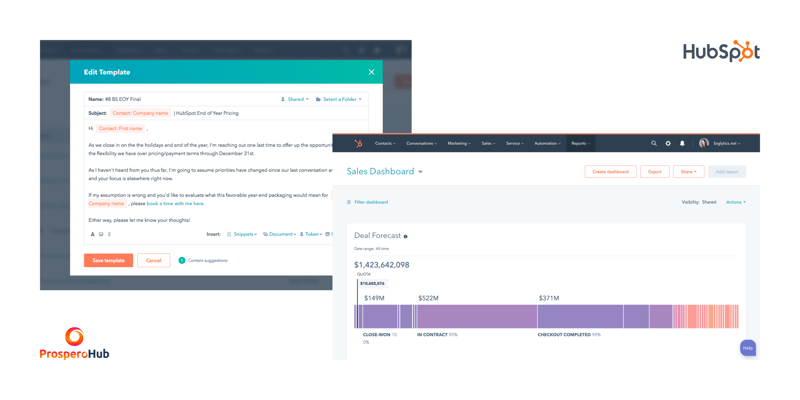
3. Pipeline management
Simplify managing a large pipeline by scheduling and prioritising specified tasks with each of your prospects. You can also customise your pipeline to match your ideal sales process, with options to add, edit, and delete deal stages. Assign tasks to your team and drag and drop deals between process stages.
4. Conversation intelligence and call tracking
With conversation intelligence, HubSpot allows you to automatically capture and store details from every call, giving you detailed insights and records into your customer needs. You can also line up and prioritise your calls for the day, call contacts directly from your browser, record calls to keep track of previous conversations, and take notes whilst on a call.
5. Appointment and meeting scheduler
This tool simplifies and speeds up the process of booking appointments with prospects. No need for a back-and-forth discussion to coordinate a meeting time; you can just send your prospect a link to see your availability and book a slot that works for them. Group meeting links are also available so your prospects can schedule time with more than one person on your team at once.
Discover more of what HubSpot Sales Professional offers in our recent blog here.
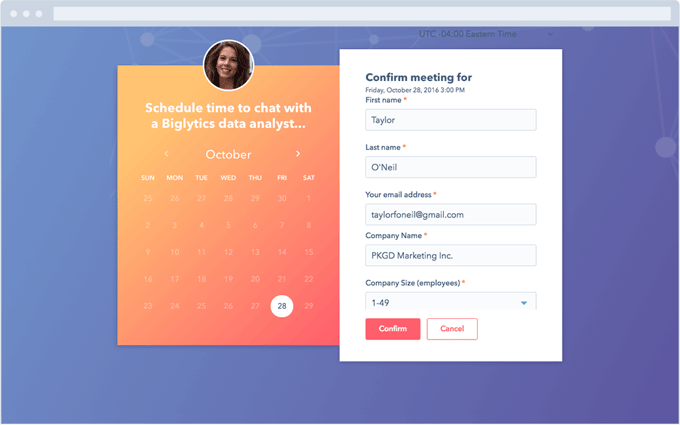
What does HubSpot Sales Enterprise provide?
In addition to the above tools and features that HubSpot Sales Professional offers, HubSpot Sales Enterprise also includes:
1. Custom objects
You can now create custom objects specific to each portal and working alongside the standard object in HubSpot, which includes Contact, Company, Deal, and Tickets. Name the object, determine the properties it has, and decide which other objects it can be associated with. Custom objects enable you to structure your data exactly how you need to and easily organise and automate relevant data to your business or to each client portal all in one place in HubSpot.
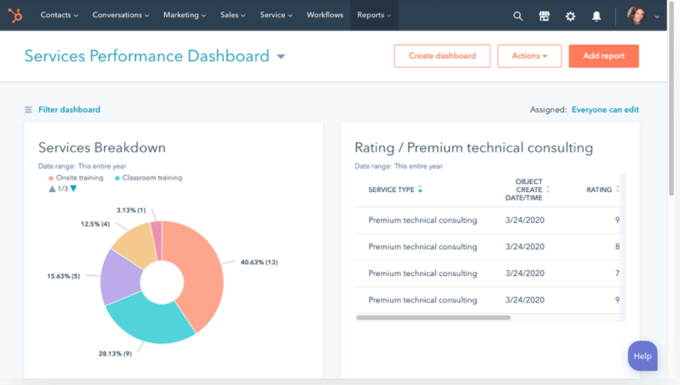
2. Product library
Use custom properties to build a robust product library of the goods or services you sell, and associate them with individual deals and quotes to analyse their performance. Manage product information and track what you’re selling to your customers.
3. Playbooks
Utilise playbooks to equip your team to deal with any situation. Provide guidance with interactive content cards in the Contact, Company, Deal, and Ticket records for your team so they can sell effectively, efficiently, and cohesively with standardised guidelines. In addition, you can automatically save question and answer fields from call scripts as contact properties.
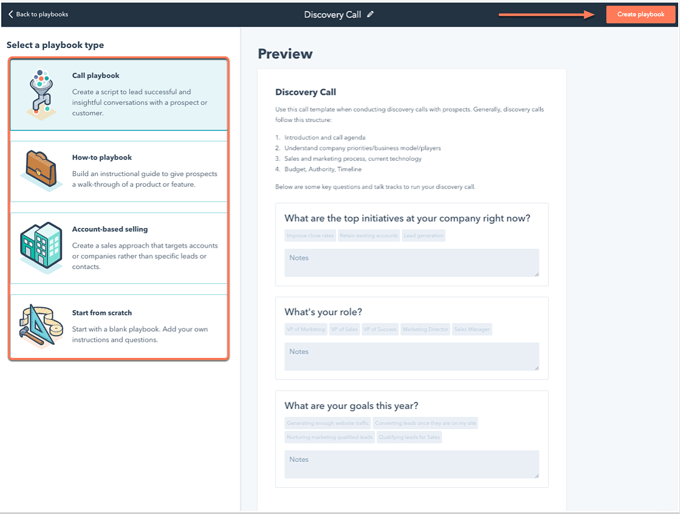
4. Advanced permissions
Grant or restrict access to specific information where needed for individuals, user roles, or teams. Simplify the way your organisation operates by granting permissions to only what each employee needs to see or work on. By extension, this also means that each individual can get customised dashboards specifically for them and what they need visibility into.
5. Sales engagement tools
HubSpot Sales Enterprise offers advanced engagement features, such as upgraded sales sequence functionality which allows you to bulk enrol contacts, pause e-mail sends, and manually add LinkedIn Sales Navigator tasks. In addition, the new ‘Today’ view in HubSpot allows your sales team to prioritise and manage daily tasks in a simpler, easier way.
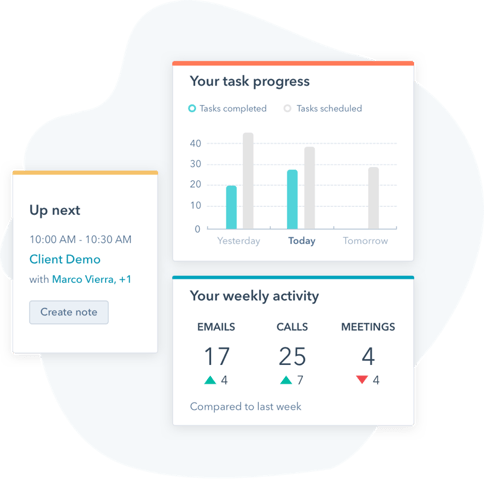
At ProsperoHub, we can help advise which HubSpot Sales software is right for your business and set you up for success. Get in touch with a member of our team today to discuss further.
Click below for your free CRM platform demo

.png?width=600&name=PH%20-%20Sales%20Strategy%20(2).png)

.png?width=1940&height=1024&name=Part%20of%20Siloy%20logos%20(2).png)



.png?width=125&height=125&name=DataMigration534x534%20(1).png)
-1.png?width=125&height=125&name=Untitled%20design%20(4)-1.png)
